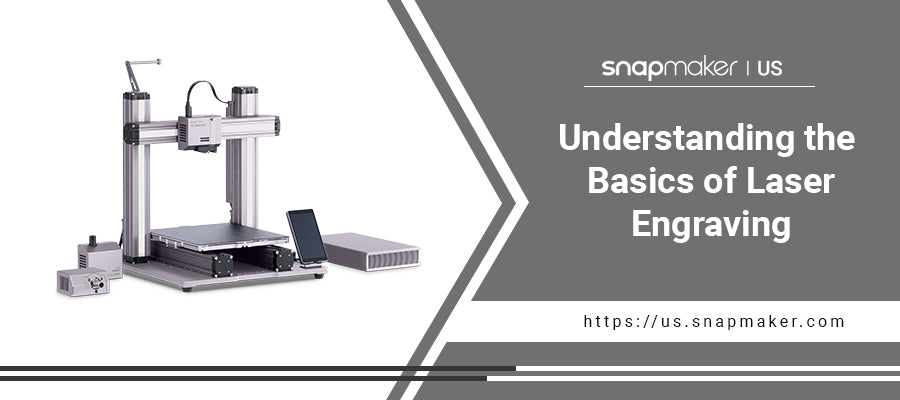A 3D printer laser engraver is a tool that combines the capabilities of 3D printer and a laser engraver. It uses a laser beam to cut, inscribe, or etch designs onto various materials like plastic, wood, leather, and metal as well. This allows for a wider range of applications ranging from prototyping, to costume jewelry creation, to modifying household items.
Below are a number of benefits associated with 3D printer laser engraver:
- Adaptability: It can work on wider range of materials thus allowing for greater creativity and flexibility in the design process.
- Accuracy: The laser beam allows for very accurate engravings, which is principally useful for detailed designs and logos.
- Efficiency: 3D printer laser engravers can produce high-quality engravings in a fraction of the time it would take to do by hand.
- Cost-effective: With a 3D printer laser engraver, you can produce a high volume of products at a low cost, making it perfect for small businesses or hobbyists.
- Customization: 3D printer laser engravers allow you to create unique and personalized items, making them perfect for special occasions or gifts.
The 3D printer laser engraver is a powerful tool that offers a wide range of possibilities, it can be used for various purpose such as prototyping, customizing household items, jewelry making, and more.
In this write up, we'll take a look at the basics of 3D printer laser engravers, including the hardware, software, and materials needed to get started. Whether you're a small business owner or a hobbyist, this guide will help you understand the basics of laser engraving and how to use a 3D printer laser engraver to create amazing projects.
Hardware and Software
A 3D printer laser engraver has different components which include:
- Laser: The laser is the heart of the 3D printer laser engraver and is responsible for cutting, engraving, or etching designs onto the material. The most common types of lasers used are CO2 and diode lasers.
- 3D Printer: The 3D printer component is responsible for moving the material and the laser in the X, Y and Z-axis, allowing for precise and accurate movement.
- Control Board: The control board is the brain of the machine and is responsible for sending commands to the laser and the 3D printer.
- Power Supply: The power supply provides the necessary power to run the machine.
- Exhaust Fan: The exhaust fan helps to remove smoke and debris created during the engraving process, keeping the working area clean.
- Cooling System: The cooling system is responsible for keeping the laser and other components cool during operation.
To operate a CNC engraver for metal, you will need software that can control the machine and create the design for engraving. The software you choose will depend on your level of experience, the type of projects you are working on, and your budget.
It's important to note that the software is just as important as the hardware, as it controls the movement of the laser and the 3D printer, and it is responsible for creating the designs for engraving. So, make sure to choose the software that best fits your needs and skills.
Materials
A 3D printer laser engraver can engrave a wide range of materials, including:
- Wood: Wood is a popular material for laser engraving because it can be easily cut and engraved, and the results are beautiful.
- Acrylic: Acrylic is a versatile plastic that can be laser engraved to create a frosted effect.
- Leather: Leather is a durable material that can be laser engraved to create intricate designs.
- Glass: Glass can be laser engraved to create a frosted effect, which is perfect for creating custom glassware.
- Metal: Some metals such as anodized aluminum can be laser engraved to create a high contrast, durable design.
- Other materials such as stone, ceramic, and rubber can also be laser engraved with appropriate settings.
Preparing materials for engraving is an important step in the process, as it ensures that the engraving is clean, precise, and of high quality. Different types of materials require different preparation.
- Wood: Wood should be clean, dry and free of any knots or blemishes. It's best to use a wood that is at least 6mm thick, so that the engraving is deep enough to be visible.
- Acrylic: Acrylic should be clean and free of any scratches or blemishes. It's best to use a thick acrylic to ensure that the engraving is deep enough to be visible.
- Leather: Leather should be clean and dry, and free of any blemishes or scratches.
- Glass: Glass should be clean and free of any scratches or blemishes.
- Metal: Metal should be clean, dry, and free of any oil or dirt. Anodized aluminum is the easiest metal to engrave, and it produces a high-contrast, durable design.
- Other materials: Materials such as stone and ceramic should be clean, dry and free of any scratches or blemishes.
By understanding the types of materials that can be engraved and how to prepare them, you can ensure that your engravings are of the highest quality.
Techniques
3D printer laser engravers have different engraving modes, each with its own purpose and advantages. Some common engraving modes include:
- Cut: Cut mode is used to cut through the material, creating a clean edge.
- Engrave: Engrave mode is used to create a shallow groove in the material, perfect for text and detailed designs.
- Etch: Etch mode creates a shallow, frosted effect on the material, perfect for creating a subtle design.
- Mark: Mark mode creates a high-contrast, permanent mark on the material, perfect for creating serial numbers or barcodes.
The right mode for the job will depend on the material, the design, and the desired outcome. It's important to experiment with different modes and settings to find the best results.
In conclusion, a 3D printer laser engraver is a powerful tool that offers a wide range of possibilities. By understanding the basics of 3D printer laser engravers, you can create amazing projects and achieve the best results. We encourage you to find a 3D printer for sale and experiment as well as practice with it.