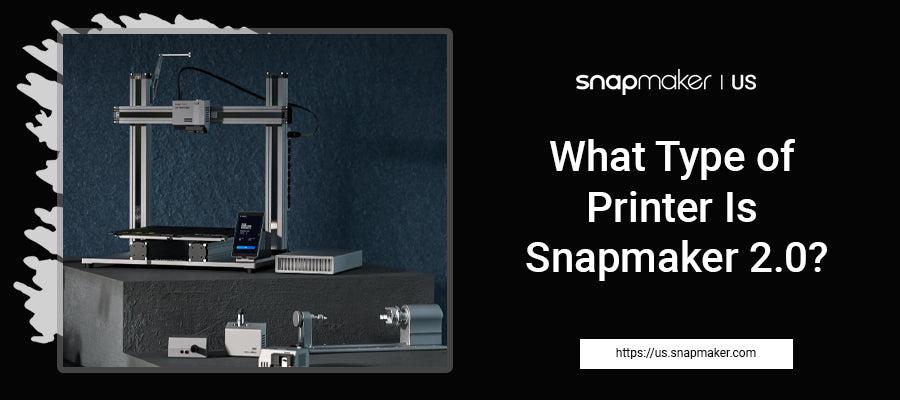Snapmaker 2.0 is one of the first and most affordable 3D printer kits. There are plenty of benefits to buying this kit rather than purchasing a pre-built 3D printer from a store (or online). You can customize your own Snapmaker 2.0 with numerous upgrades and attachments, making it even more suitable for your projects and needs. Here is everything you need to know about Snapmaker 2.0.
What Is Snapmaker 2.0?
Snapmaker 2.0 is a 3-in-1 modular machine that allows you to use your imagination and create real things with your own hands. It is an all-in-one desktop 3d printer, Laser Engraver, and CNC Router for wood, plastic, and many other materials. It's simple to use, safe for kids over 8 years old, and easy to maintain.
What Are the Key Features of Snapmaker 2.0?
The Snapmaker 2.0 is a 3D printer built for homes and small businesses. It comes with a large build area and can print in multiple colors. Here are the key features that make this printer stand out.
Filament Runout Recovery
When your filament runs out during a print job, Snapmaker 2.0 is smart enough to recover from this situation by automatically cutting the print and moving back to where it left off when you load more filament. This saves you time and money because you don't have to start over from scratch. It just continues where it left off once you reload new material into the extruder head.
Flexible Print Sheet
The Snapmaker 2.0 has a flexible print sheet that allows you to print on different types of materials, such as paper, fabric, and plastic. You can print your designs onto paper, cut them out, and fold them into an origami pattern, or simply leave them flat for display purposes. The printer also has an auto-align feature for precision printing, even on small parts like jewelry or keychains.
LCD Screen
This new version features a color LCD display that displays the current printing status and allows you to adjust the settings of your print job by selecting various functions on the control panel. The display also shows an animated progress bar so you can see how far along your print job is and how long it will take to complete each layer.
Heated Build Platform
A heated build platform is crucial for printing with ABS or other filaments that require higher temperatures to print properly. If your build plate isn't heated, you can end up with warping and poor adhesion. The Snapmaker 2.0 has a heated build platform capable of reaching 100°C - perfect for printing with ABS or other filaments that require higher temperatures to print properly.
Auto-Leveling Sensor
The Snapmaker 2.0 has an auto-leveling sensor that detects when the Z-axis is not level with the bed and adjusts accordingly so that your print comes out correctly every time. This feature ensures that you don't waste filament by having to reprint your model because it wasn't printed properly due to an incorrect Z-axis alignment with the bed's surface.
Built-In Camera
The Snapmaker 2.0 uses cameras to track its progress while building objects, which allows it to print at high speeds with minimal delays between layers so that users can continue working on their designs while the printer works in the background.
The camera also helps maintain accuracy by ensuring that each layer is perfectly aligned before proceeding to the next step in building an object.
Aluminum Grid Table
The aluminum grid table provides excellent heat dissipation, greatly improving print quality. The table has a high-precision linear guide rail, which makes it possible to achieve high precision in printing with long-term stability. The aluminum grid plate has an anti-corrosion treatment, which makes it durable and easy to maintain.
Custom MDF Platform and Clamp Sets
The Snapmaker 2.0 comes with a custom platform made from high-quality MDF wood, which provides an ideal surface for printing PLA and ABS plastic filament materials. The platform can be easily removed from the printer, allowing you to change colors or experiment with different materials.
The included clamp sets are built specifically for each color of filament so that you can easily secure your prints during printing without damaging your prints or ruining their aesthetics.
ER11 Collet
Snapmaker 2.0 uses an ER11 collet which can be easily replaced when it gets worn out or broken. The collet is screwed into the machine's spindle and holds onto your filament as it passes through the extruder assembly. This helps create consistent prints, which ensures no slipping during printing.
Dust Resistance
The print bed on Snapmaker 2.0 has an anti-dust design which makes it possible to keep the surface clean at all times. So, you have no dust accumulation between layers or inside the printer itself. This will help you get good-quality prints without worrying about any inconsistencies due to the accumulation of dust particles on your print bed or inside your printer.
CNC Carving
The Snapmaker 2.0 has a CNC carving feature that allows you to use it as a milling machine for wood or metal projects such as jewelry boxes, wooden plaques, etc. The CNC carving feature works with the same software as the 3D printing feature. Hence, you can create designs and then send them to your Snapmaker 2.0 for carving instead of using a laser cutter or waterjet cutter at home or in your garage shop.
Wi-Fi Support
The Snapmaker 2.0 supports Wi-Fi connectivity through an Ethernet port, allowing you to connect it to your home network or directly to your computer via a USB cable. This allows you to use your 3d printer online wherever you want without being near a power outlet or cable modem/router.
FAQs
Can Snapmaker 2.0 Print With Nylon?
Yes. The New single- head dual-nozzle module can print nylon.
What Filaments Can I Use With Snapmaker 2.0?
Snapmaker 2.0 supports filaments including PLA, ABS, TPU, PETG, and more that are being tested.
What Is the Nozzle Diameter?
Snapmaker 2.0 has a nozzle diameter of 0.4mm, which is pretty standard for FDM printers. However, the nozzle diameter can vary depending on the model of the printer and which material you are printing with. Don't modify your nozzle in any way, as that would void your warranty.
Final ThoughtsSnapmaker 2.0 is a 3D printer designed to be easy to use and fun, with no technical knowledge required. You can even print using colored materials to make your creations look more realistic. From 3D printing to laser engraving and CNC carving, the possibilities are endless with Snapmaker 2.0.