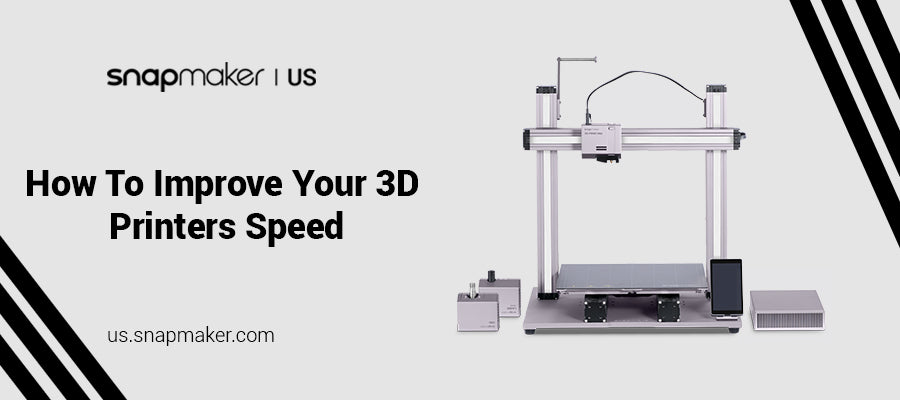3D printers print complex parts that you can't make by hand. To print these parts, the printer must move the material around in three dimensions, layer by layer. But how do you optimize a 3D printer's speed?
Here are some tips and tricks on how you can do this.
Use a Material That Works for Speed
Firstly, choose a material that works for speed. More brittle, flexible, and rigid materials will fit the bill. You also need materials that have high tensile strength or rigidity, low porosity (the amount of air in the material) as well as low compressibility.
For example, metals such as aluminum and brass work very well because they can withstand high amounts of stress without failing (breaking). They also have low porosity, meaning less air has access to the printed object, so it will print faster with fewer layers.
Find Your Perfect Layer Height
When printing, it's important to have the right layer height. This will help your Snapmaker 2.0 3d printer achieve good print quality and quicken your print time. To find the perfect layer height for your printer, consider what material you'll be using and the kind of object you're trying to model. For example, when printing with PLA or ABS (the most common materials), typical layer heights are 0.1mm or 0.2mm, respectively.
But if you want to get into more advanced prints like Nylon or Carbon Fiber, a higher resolution would be necessary (0.1mm). These numbers may seem small on paper, but they can make all the difference in the world when you want to produce high-quality parts.
Print With Cooling
Cooling the plastic reduces its stickiness, which means you can use less adhesive and get better adhesion. However, it can be difficult to keep the print surface cool enough for good adhesion if you print with a heated bed.
Some printers have their own cooling fans built in, but if yours doesn't, you may need to add one or two external ones. But ensure they don't blow directly on the print. Also, keep in mind that these fans will add some noise to your printing environment. So if noise is an issue, use ear protection when you're working with them.
Use a Larger Nozzle
The size of your nozzle will directly impact how fast you can print parts. Larger nozzles are faster than smaller ones. They also allow you to print larger parts and do so with finer resolutions in the layers that make up those parts. This means that whether or not you want to print large models or small ones, having a larger nozzle will generally improve your results in terms of speed and quality.
However, there is a catch. Larger nozzles are more expensive than smaller ones. If your budget isn't very high, this may not be an option for you.
3D printing is an amazing technology that allows you to create anything you imagine. However, if you want to make the most of it, you will need a fast all in one laser printer sale. Use the above tips to get more speed out of your 3D printer.