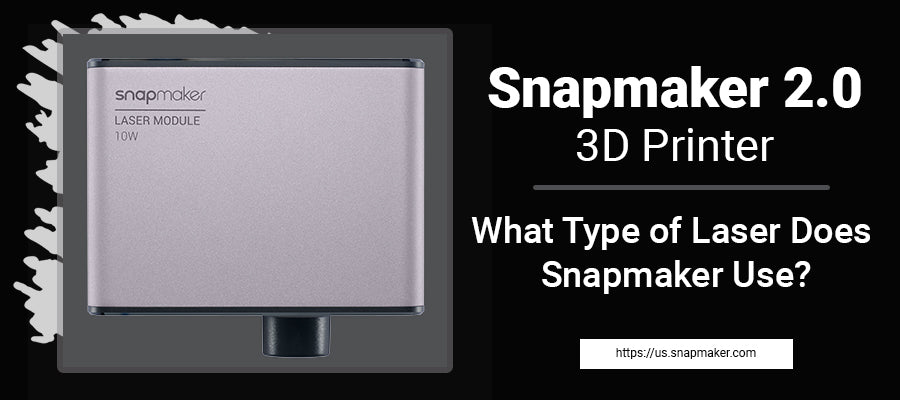What is the best 3D printer out there? No one knows for sure since more 3D printers are constantly being released. But one thing you should know is that the laser used on the Snapmaker 3D printer doesn't resemble other types of lasers you might have seen before. This is a good thing if you're often printing with these types of printers.
What Laser Does Snapmaker Use?
Snapmaker uses a 10W high-power laser module. The laser is a blue-violet laser, which is the same as you would find in many other commercial laser cutters.
The beam tube of the laser is high quality and made of stainless steel, so it won't rust or corrode over time. The beam tube is also heavily insulated to protect against electrical shock and fire hazards.
The laser tube has a safety shutter, which can be opened and closed remotely by sending commands through the USB port. When the shutter is closed, no light comes out of the beam tube, and there is no danger of burning yourself on it or getting hurt by flying pieces of metal or plastic that may be ejected from the cutting zone.
What Are The Key Features of Snapmaker 10W High-Power Laser Module?
The Snapmaker laser module is a powerful laser that can engrave or cut various materials, such as wood, leather, paper, and plastic. This laser has many features that make it an excellent choice for any home or small business. Here are some of the features.
Upgraded Camera Capture
The Snapmaker 10W High Power Laser Module has a custom-made high-precision camera, which can capture the image in real-time. It has a DLP chip and a laser diode, which enables you to print on any material that you want. The Snapmaker printer is the only machine that prints in all rainbow colors.
High Precision Cutting
Snapmaker's 10W High Power Laser Module offers high-precision cutting. It cuts through basswoods as thick as 8 mm, acrylics up to 2 mm, and even leather.
The laser module uses a diode laser with a wavelength of 405 nm, which is well-suited for cutting wood, acrylic, and leather. The laser module has an adjustable focal point so you can easily focus the beam on your material.
A fan cools the laser module, and the housing comes with an integrated cooling duct that allows you to cool down the material during each cut.
Overheat Protection
Snapmaker uses 10W High Power Laser Module, which has overheat protection. When the temperature exceeds 55℃/131℉, the laser will automatically stop working until it cools down.
This protects your device and reduces the risk of overheating. Once the temperature falls back into the normal range (usually around 35 to 45℃/95 - 113℉), you can resume your job on the touchscreen.
Orientation Detection
When using Snapmaker's laser engraver, you can utilize the orientation detection function to determine whether the image is in the correct position.
The orientation detection function is designed to make it easy for beginners and professionals alike to use the laser engraving machine. The most important feature of this function is that it can automatically rotate parts according to their orientation, thus ensuring that your workpiece is always held in the right position so that you can get a perfect finish every time.
Two Blowing Systems
Snapmaker's 10W High Power Laser Module has two blowing systems. The first one is the main laser head, which is the part that actually cuts the material. It's connected to a vacuum pump that sucks up all the smoke and debris from the cut. The second system is a water pump that cools down the laser beam before it hits the material you're cutting.
This technique allows for a much more precise cut than traditional machines. In fact, you can cut just about anything with Snapmaker's high-power laser cutting machine, from wood to rubber and metal.
Tailor-Made Software
Snapmaker's 10W High Power Laser Module has tailor-made software that can cut, engrave, and etch. With a high-power laser, you can cut through a variety of materials.
The software is designed to give you control over the laser cutter and engraver. You can use it to select the material you want to cut or engrave and then choose the speed, power, and other settings.
The software also allows you to design your own images or artwork and transfer them onto the material. It works with SVG files, so if you have any art that you like to use in your projects, all you need is an image editor like Adobe Photoshop or GIMP (free).
Speed
Snapmaker's 10 watt laser has high speed, accuracy, and precision. You can cut or engrave soft materials such as leather, paper, cloth, rubber, and plastic.
Snapmaker's laser module has a high-speed rotary head that can achieve a cutting speed of up to 7000mm/s. The cutting head is equipped with a special cooling system that reduces the surface temperature of the laser focus point during cutting. This ensures that the workpiece does not burn or melt during cutting.
FAQS
1. What Materials Does Snapmaker Laser Support?
The Snapmaker 10W High Power Laser Module can cut and engrave materials like wood, leather, acrylic, paper, cardboard, etc.
The laser can also cut and engrave metals, including aluminum, copper, brass, stainless steel, and other non-ferrous metals. However, don't cut or engrave ferrous metals because they are conductive materials that will heat up rapidly when exposed to high-power lasers.
2. What Are The Safety Guidelines When Operating the 10W High Power Laser Module?
The 10W High Power Laser Module is a Class IV laser. It can cause skin burns, eye damage, and possibly blindness. The following safety precautions should be taken:
- Don't look directly into the beam
- Don't shine the beam onto your skin or eyes
- Keep children away from the laser when it's turned on
- Use the enclosure to create a safe printing environment
3. Does the 10W High Power Laser Module Work on Snapmaker 2.0 A150?
Yes. You can use a 10W high power laser module on A150.
Final Thoughts
Elevate your 3D printing with snapmaker 10 watt laser. This laser works on various Snapmaker models: Snapmaker 2.0 A150/A250/A350. When you choose Snapmaker, you get professional quality products that will last for years.